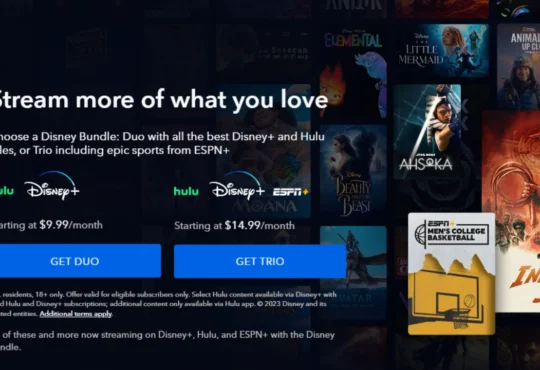In today’s digital age, extracting text from images has become essential. Whether you’re a student scanning textbook pages, a professional archiving vital documents, or simply looking to convert handwritten notes into editable text, the tools we have at our disposal can make these tasks a breeze. Let’s delve into some remarkable tools that harness Optical Character Recognition (OCR) technology to seamlessly extract text from images.
What is OCR, and How Does It Work?
Before we dive into these tools, let’s grasp the core concept behind them: Optical Character Recognition (OCR). OCR is a technology that empowers computers to recognize and capture non-selectable text from images or scanned documents. It accomplishes this by analyzing the shapes and patterns of characters within an image, transforming them into machine-readable text.
Adobe Acrobat Reader DC
Adobe Acrobat Reader DC stands as a versatile tool offering a user-friendly interface for extracting text from images. It boasts support for a wide range of image formats, including JPEG and PNG. Simply open your image in Adobe Acrobat Reader DC, navigate to “Tools,” and select “Export PDF.” This feature not only converts your image into a PDF document but also extracts the text, rendering it editable.
Google Keep
For those seeking a more streamlined and cloud-based solution, Google Keep is the answer. This note-taking app facilitates the effortless insertion of images into your notes. Once the image is uploaded, a right-click and a selection of “Grab image text” are all it takes. Google Keep then performs OCR magic, extracting the text and seamlessly integrating it into your note. It’s a fantastic tool for digitizing handwritten notes or capturing text from photographs.
ABBYY FineReader
Those requiring advanced OCR capabilities will find ABBYY FineReader to be an exceptional choice. This potent software is purpose-built for accurate text extraction from images. It extends support to various languages and has the remarkable ability to preserve the original formatting of the document. ABBYY FineReader enjoys widespread use in the corporate realm for converting scanned documents into editable text, making it an indispensable asset for businesses.
Evernote
Evernote, celebrated for its note-taking prowess, also offers OCR functionality. Much like Google Keep, it enables you to insert images into your notes and extract text effortlessly. This feature proves invaluable for cataloging business cards, capturing whiteboard notes, or archiving handwritten recipes. Evernote’s OCR engine is engineered to deliver accuracy, cementing its status as a reliable choice for text extraction.
Tips for Effective Text Extraction
While these tools simplify the text extraction process, here are some tips to further enhance your experience:
Use High-Quality Images
Prioritize clear and well-lit images for more accurate text extraction.
Check and Correct
Even the finest OCR tools can occasionally make errors, especially with complex fonts or handwritten text. Always review and edit the extracted text for precision.
Experiment with Different Tools
Each tool possesses unique strengths and interfaces. Don’t hesitate to experiment with a few to identify the one that aligns best with your needs and preferences.
Exploring OCR in Everyday Life
Having delved into the world of OCR tools and their utility, let’s take a moment to appreciate how OCR technology seamlessly integrates into our daily lives.
OCR in Banking
Consider the banking sector, where OCR plays a pivotal role. Picture this: you walk up to an ATM to deposit a check. Behind the scenes, OCR technology is hard at work, deciphering the handwritten or printed information on the check. It deciphers critical details like the account number and amount with precision, ensuring the deposit process is not only efficient but also error-free.
OCR in Libraries
Across libraries worldwide, OCR technology has been embraced with open arms. Its primary mission? To digitize extensive collections of printed materials. This digital transformation enables readers to access rare and historical texts online, thereby democratizing knowledge and making it more accessible to all.
OCR in Healthcare
Now, let’s step into the healthcare industry. Here, OCR technology serves as a reliable ally for medical professionals. Its task? To convert handwritten patient records into digital formats. By doing so, it not only reduces the risk of errors but also enhances the efficiency of record-keeping and data retrieval, ultimately contributing to improved patient care.
The Future of OCR
As we stand on the precipice of technological evolution, OCR is primed for a future filled with innovation. Here’s a glimpse of what lies ahead:
Enhanced Multilingual Support
In the coming years, OCR tools are expected to step up their game when it comes to multilingual support. This enhancement will facilitate the extraction of text from images in a broader spectrum of languages and scripts, breaking down language barriers and fostering global communication.
Augmented Reality Integration
Picture this futuristic scenario: You’re in a foreign land, facing a sign in an unfamiliar language. With OCR integrated into augmented reality (AR) applications, you simply point your smartphone at the sign. Instantly, the text transforms before your eyes into your preferred language, enhancing your travel experiences and bridging linguistic gaps effortlessly.
Artificial Intelligence Advancements
Advancements in artificial intelligence are set to redefine the OCR landscape. These future OCR tools will possess a deeper understanding of context, enabling them to extract text from even the most complex documents with astonishing accuracy. The potential applications span industries from legal and financial to academic and creative.